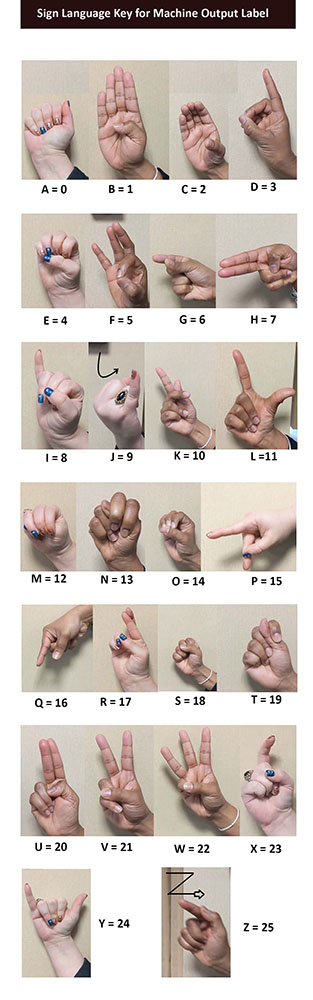So What does it Do?
Clicking the upload files button below will open a new window where you can choose to upload an image or take a photo with your camera. This image will be uploaded to the machine and your result will be returned. The Guide on the left helps you match your results. Please take a look at the screenshots below to see how the code works!
Lets start with an image. In this case we will use the image L .

We Then upload this to the machine, which on the backend looks like this:

After some converting, the machine analyzes the data and gives us a number result. Then we match the resulting numbered output to the table on the left. Did it Work?
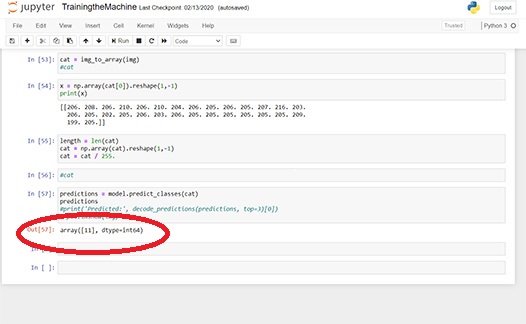
Our Machine says this image matches figure 11 on the key. Figure 11 Corresponds to the letter L. Looks like it worked! Try it yourself by using the upload button below.
We Apologize but our App is Currently unavailable for demo at this time. We are working on filters to make the edge detection better. Please check back!